Snapchat is a super popular app, but it’s also got some confusing features. A big question people have is about privacy: Does SNAP tell you when someone looks at your location? It’s easy to wonder what kind of information you’re sharing and who has access to it. Let’s break down how location sharing works on Snapchat and figure out what you can actually see and what stays hidden.
Can Snapchat Users Track Your Location?
No, Snapchat does not directly notify you when someone views your location on the Snap Map. The Snap Map shows your friends’ locations if they’ve chosen to share them, and you can see where they are. However, there’s no specific feature that alerts you if someone specifically opens the Map to check your location.
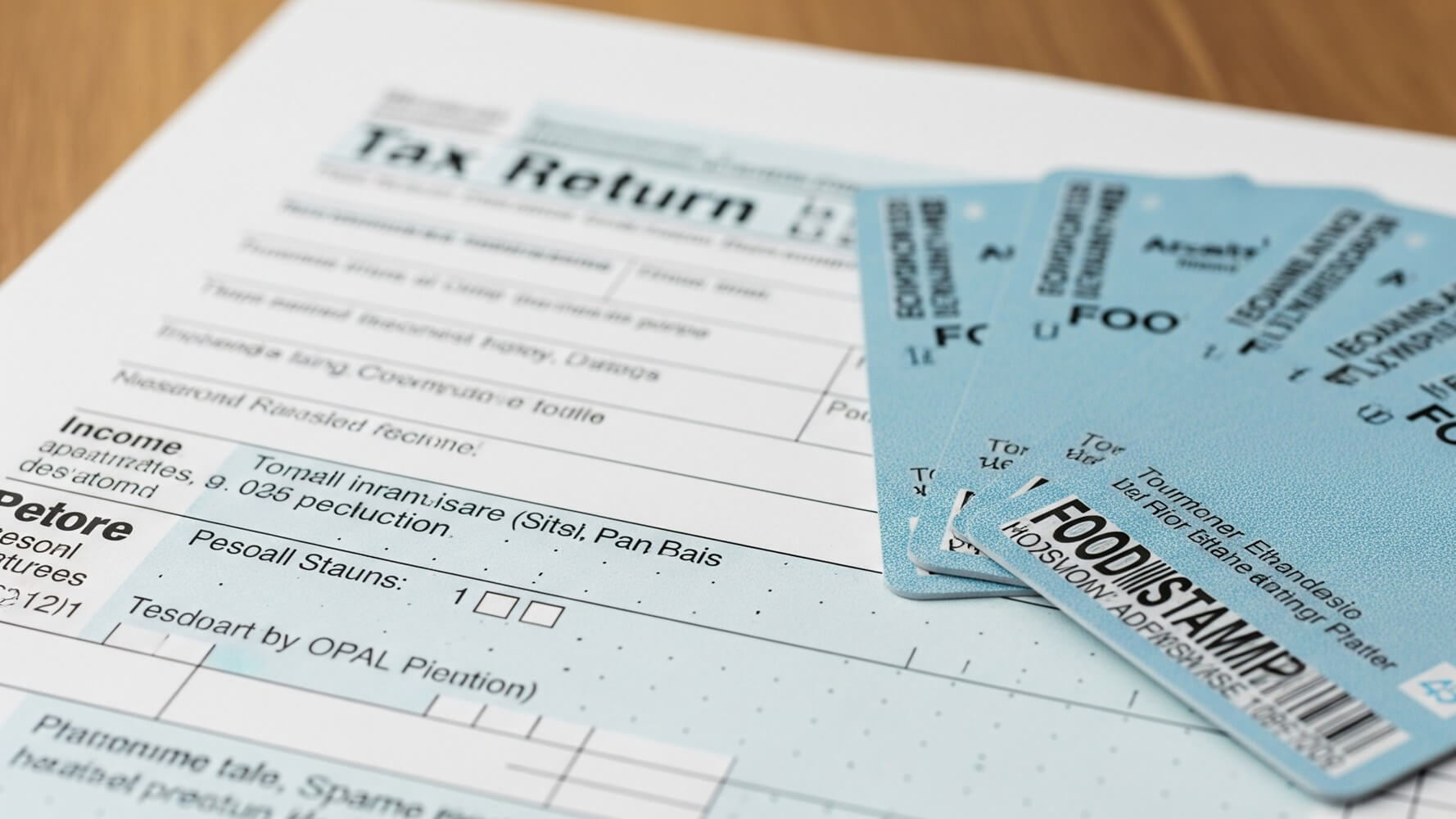
Understanding the Snap Map
The Snap Map is a cool feature that shows where your friends are. You have to choose to share your location; it isn’t automatically on. When you enable it, your location is displayed as an emoji on the map. You can also view stories from people nearby, even if they aren’t your friends. It’s like a digital map showing the world of Snapchat activity.
Here’s how the map shows your location:
- Your Emoji: You appear as an Bitmoji or emoji.
- Live Updates: Your location updates over time.
- Stories: You can view public stories.
Snapchat offers different options for how you share your location. You can choose to share it with all your friends, a select group, or not at all, which is known as “Ghost Mode.” These are important privacy settings!
The Snap Map itself doesn’t keep a detailed history of where you have been, only a real-time representation of your location. If you choose to, you can also post your own Snaps to the Map to share what you are doing, which can be seen by others.
Ghost Mode and Location Sharing Options
Ghost Mode is your friend if you want to keep your location private. This feature allows you to hide your location from all your friends on the Snap Map. When Ghost Mode is active, you will not appear on the map. You’ll be completely invisible.
There are three main location-sharing settings:
- Share with all friends: Everyone on your friend list can see your location.
- Share with select friends: Choose which friends can see your location.
- Ghost Mode: No one can see your location.
Changing these settings is easy. Just go to the Snap Map and adjust your preferences. Remember, even if you share your location with friends, they aren’t directly notified when you check their locations. You only see their location as long as they share theirs.
Can Other Snapchat Features Reveal Location?
While the Snap Map is the main place for location sharing, other features can indirectly hint at your location. For example, Geofilters, which are location-based overlays for your Snaps, can show where you are.
Here’s how other features may hint at your location:
- Geofilters: Location-based overlays for your Snaps.
- Friend’s Snaps: If friends are sharing public snaps, their location could be shown.
It’s important to be aware of how Geofilters and other location-based features might reveal your current location, even if you’re not using the Snap Map. Think about what information you’re sharing and who might see it.
In summary, while Snapchat doesn’t alert you when someone checks your location, other features like Geofilters can reveal your whereabouts to anyone who sees your snaps.
Privacy Settings and Customization
Snapchat has privacy settings you can customize to control who sees your information. You can modify these in your settings menu. This includes who can contact you, view your stories, and, most importantly, see your location on the Snap Map.
Here’s a table to help you understand the privacy settings.
| Setting | What it Controls |
|---|---|
| Who Can Contact Me | Who can send you snaps and chat |
| View My Story | Who can see your story |
| See My Location | Who can see your location on the Snap Map |
Taking control of your privacy settings means understanding the various options Snapchat provides to control your privacy. Regularly reviewing and adjusting these settings can give you greater control over what information you share and who sees it. Adjusting these settings is essential to managing your privacy.
Staying Safe on Snapchat
Being safe on Snapchat means being smart about what you share and who you share it with. Always be mindful of the location information you are sharing. Don’t share your location with people you don’t know and trust. It’s good practice to regularly review your friend list and remove anyone you aren’t comfortable with.
Here are some safety tips:
- Review your privacy settings: Make sure you’re comfortable with your settings.
- Be careful about friend requests: Only add people you know.
- Think before you snap: Consider who might see your location.
If you’re ever feeling uncomfortable or threatened by anything happening on Snapchat, report it to Snapchat. It’s important to prioritize your safety and well-being online.
Snapchat’s Official Stance on Location Tracking
Snapchat explains that its goal is to provide a fun way to connect with friends, and its privacy policies are there to guide users on how to use the app responsibly. They emphasize that users have control over their location settings and that they can opt out of location sharing at any time.
Their official stance on tracking is this:
- User Control: Users have control over sharing.
- No Secret Tracking: Snapchat does not secretly track users’ location without their permission.
If you have any questions or concerns about how Snapchat handles location data, you can find more information on their website. They provide resources to help users understand privacy settings.
Conclusion
So, to answer the big question: Does SNAP tell you when someone looks at your location? No, it doesn’t! While Snapchat allows you to share your location on the Snap Map, it doesn’t notify you when someone specifically opens the map to view your whereabouts. Understanding how location sharing works, utilizing Ghost Mode, and customizing your privacy settings are essential for staying safe and in control of your information. Remember to be thoughtful about what you share and who you share it with.